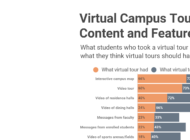CampusTours Cardboard VR
Virtual reality is coming, and CampusTours has solutions to allow you to test the VR waters while retaining a compelling virtual tour or interactive map for the 99% of your audience coming in on computers, tablets, smartphones etc.
Try Virtual Reality now! Take a recent edition smartphone, open the web browser and go to www.tinyurl.com/cu-lake-vr (Requires a Google Cardboard viewer and smartphone). This Virtual Reality scene is part of the Cedarville University virtual tour.
What is Virtual Reality?
Virtual Reality or VR refers to a technique of displaying images in “stereoscapy” (supplying one image for each eye), usually within some sort of headset, for the purpose of creating an immersive three-dimensional experience for the viewer. Donning a pair of these “VR goggles” allows people to experience locations as if they were standing in the scene, with the goggles tracking their head movements and sometimes ambient sounds or narration are supplied to provide context. The experience is quite remarkable, and offers organizations a real opportunity to showcase locations to far-flung visitors.
There are dozens of VR viewers and platforms available and in development, and the technology is clearly in its infancy. Currently the field is separated into two camps – viewers that include their own screens (currently expensive) and viewers that utilize the existing screens of recent-edition Android and iOS smartphones to provide a similar (and often far less expensive) experience.
Google Cardboard
At the Google I/O 2014 developers conference for Android devices, Google Inc. introduced Google Cardboard, an inexpensive fold-out cardboard based viewer that worked with Android phones (iOS support for Cardboard was released in 2015). Google Cardboard substantially changes the VR landscape, allowing anyone to turn a recent smartphone into a capable VR viewer, and other manufacturers are also delivering “smartphone-based” VR google solutions. Even the venerable View-Master viewer that many of us remember from our childhoods is being re-imagined as a VR viewer.
VR for Organizations
So should your organization leap into the virtual reality world with both feet? CampusTours has developed a Panoramic VR package for our maps and tours that simultaneously adds a series of panoramic images for traditional devices, as well as creating VR scenes for those visitors capable of viewing in VR. This approach ensures that regardless of whether virtual reality becomes a solid hit or remains a fad, that your investment will still yield content that can be used to augment your tour experience, regardless of how the tour is viewed.
Technology Should Support Your Message
At CampusTours, we believe that technologies like virtual reality should support your message, and help you extend your lines of communication with prospective students. Before you begin creating virtual reality scenes as core components of your tour, consider what it is you want to say to prospective students, and whether the technology will advance that message. In CampusTours experiences thus far with virtual reality, there are two major takeaways; (1) that the immersive experience provided by the technology definitely excites and impresses students and parents alike, and that (2) after viewing the scenes for a few minutes, everyone takes off their VR headsets and resumes their normal activities (this isn’t yet a fundamental transformation in how content is digested as happened with mobile devices).
So while creating panoramic images and VR scenes is a great component for a virtual tour or interactive map, CampusTours recommends that you begin your tour project thinking carefully about what it is you want to communicate about your institution to your audience(s), and develop a presentation that addresses those issues with compelling media that can be viewed on any device first. Once you have a strong tour or interactive map, CampusTours can help you integrate narrated panoramic images and virtual reality scenes to build upon the story you are telling in your presentation. To learn more about virtual reality or to receive a free Google Cardboard viewer for your organization, please contact CampusTours.